具体效果:
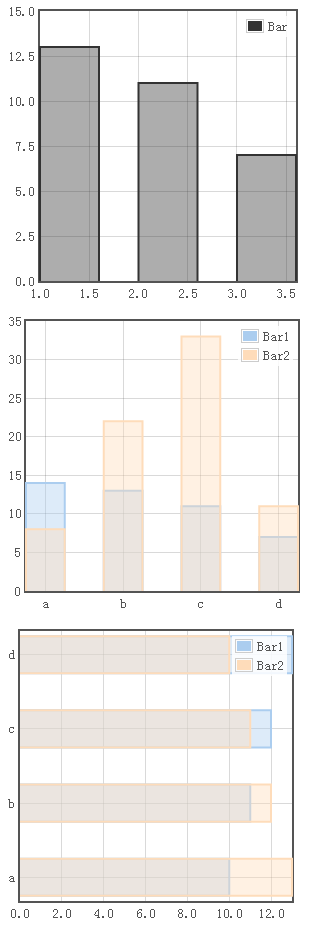
代码如下:
<!DOCTYPE html PUBLIC "-//W3C//DTD XHTML 1.0 Transitional//EN" "http://www.w3.org/TR/xhtml1/DTD/xhtml1-transitional.dtd">
<html xmlns="http://www.w3.org/1999/xhtml">
<head>
<title></title>
<script type='text/javascript' src="jquery-1.8.3.js" ></script>
<script type="text/javascript" src="jquery.flot.js"></script>
<script type="text/javascript">
$(function () {
var d1 = [
{ label: "Bar", data: [ [1, 13], [2, 11], [3, 7] ] }
];
var stack = 0, bars = true, lines = false, steps = false;
$.plot($("#bar1"), d1, {
series: {
color: '#333',
abel: 'morris',
stack: 0,
lines: {
//show: true,
fill: true,
steps: false
},
point: {
show: true,
},
bars: {
show: true,
barWidth: 0.6
}
}
});
});
$(function(){
var d1 = [
{ label: "Bar1", data: [ [0,14], [1, 13], [2, 11], [3, 7] ] ,color: '#abcdef' },
{ label: "Bar2", data: [ [0,8], [1, 22], [2, 33], [3, 11] ] , color: '#fedcba'}
];
$.plot($("#bar2"), d1, {
series: {
bars: {
show: true
}
},
bars: {
align: "center",
barWidth: 0.5
},
xaxis: {
show: true,
//position: 'left',
//color: '#ccc',
//tickColor: '#fff',
ticks: [[0,'a'],[1,'b'],[2,'c'],[3,'d']],
tickSize: 2,
axisLabelUseCanvas: true,
axisLabelFontSizePixels: 12,
axisLabelFontFamily: 'Verdana, Arial',
axisLabelPadding: 10
},
});
});
$(function(){
var d1 = [
{ label: "Bar1", data: [ [10, 0], [11, 1], [12, 2], [13, 3] ] ,color: '#abcdef' },
{ label: "Bar2", data: [ [13,0], [12, 1], [11, 2], [10, 3] ] , color: '#fedcba'}
];
$.plot($("#bar3"), d1, {
series: {
bars: {
show: true
}
},
bars: {
align: "center",
barWidth: 0.5,
horizontal: true,
},
xaxis: {
show: true,
tickSize: 2,
axisLabelUseCanvas: true,
axisLabelFontSizePixels: 12,
axisLabelFontFamily: 'Verdana, Arial',
axisLabelPadding: 10
},
yaxis: {
show: true,
ticks: [[0,'a'],[1,'b'],[2,'c'],[3,'d']],
tickSize: 2,
axisLabelUseCanvas: true,
axisLabelFontSizePixels: 12,
axisLabelFontFamily: 'Verdana, Arial',
axisLabelPadding: 10
},
});
});
</script>
</head>
<body>
<div style="width:300px;height:300px;text-align:center;margin:10px">
<div id="bar1" style="width:100%;height:100%;"></div>
</div>
<div style="width:300px;height:300px;text-align:center;margin:10px">
<div id="bar2" style="width:100%;height:100%;"></div>
</div>
<div style="width:300px;height:300px;text-align:center;margin:10px">
<div id="bar3" style="width:100%;height:100%;"></div>
</div>
</body>
</html>
