本文实例为大家分享了jQuery实现滑动tab选项卡的具体代码,供大家参考,具体内容如下
先上最终效果:
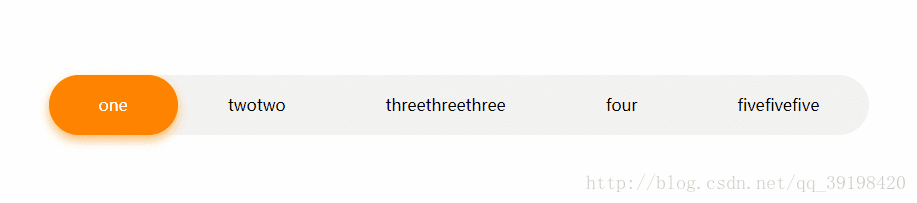
需求分析:
1.选项卡菜单数量不固定,菜单内容不固定,导致了单个菜单和整体的宽度都是未知的,
2.第一个需求导致滑块宽度也是不固定的
3.为了让交互效果更好,滑块需要添加过度动画
对滑块的需求导致滑块和菜单的html结构必须分离,并使用了jQuery的offset方法获取并设置位置,所有的div都使用了相对定位。
本案例的TAB选项卡可以比较方便的拓展、重复使用,只需修改少量值就可以直接食用
<!DOCTYPE html>
<html lang="en">
<head>
<meta charset="UTF-8">
<title>0908</title>
<script src="http://lib.sinaapp.com/js/jquery/1.7.2/jquery.min.js"></script>
<style>
/*container容器只是为了水平居中,如不需要可以去掉这层嵌套*/
.container{
left: 50%;
margin-top: 100px;
float: left;
cursor:pointer;
position: relative;
}
.BG{
right: 50%;
font-size: 0;
background-color: #f2f2f2;
border-radius: 30px;
position: relative;
}
.container div{
font-size: 16px;
line-height: 60px;
}
.list{
float: left;
display: inline-block;
padding: 0 50px;
transition: color 0.5s;
position: relative;
z-index: 1;
}
/*这里的listH和listA顺序不能换,有优先级,当listA被使用时listH不起作用*/
.listH{
color: #ff8300;
}
.listA{
color: #fff;
}
/*滑块*/
#active{
width: 100px;
height: 60px;
border-radius: 30px;
background-color: #ff8300;
box-shadow: 0 5px 16px 0 rgba(255, 144, 0, 0.58);
position: relative;
z-index: 0;
transition: left 0.5s,width 1s;
}
</style>
<script>
$(document).ready(function () {
/*设置默认激活的选项卡eq(i)*/
var aL = $(".list:eq(1)");
$("#active").width(aL.innerWidth());
$("#active").offset(aL.offset());
aL.addClass("listA");
/*为每个按钮添加点击事件*/
$(".list").click(function() {
$("#active").width($(this).innerWidth()); //设置宽度
$("#active").offset($(this).offset()); //设置位置
$(this).addClass("listA");
$(".list").not(this).removeClass("listA");
});
/*hover效果*/
$(".list").hover(function () {
$(this).addClass("listH")
},function () {
$(this).removeClass("listH")
})
});
</script>
</head>
<body>
<div class="container">
<div class="BG">
<div class="list">one</div>
<div class="list">twotwo</div>
<div class="list">threethreethree</div>
<div class="list">four</div>
<div class="list">fivefivefive</div>
<div id="active"></div>
</div>
</div>
</body>
</html>
以上就是本文的全部内容,希望对大家的学习有所帮助,也希望大家多多支持自学编程网。

- 本文固定链接: https://zxbcw.cn/post/218970/
- 转载请注明:必须在正文中标注并保留原文链接
- QQ群: PHP高手阵营官方总群(344148542)
- QQ群: Yii2.0开发(304864863)
