本文实例为大家分享了python3通过qq邮箱发送邮件以及附件的具体代码,供大家参考,具体内容如下
开启qq邮箱的smtp服务
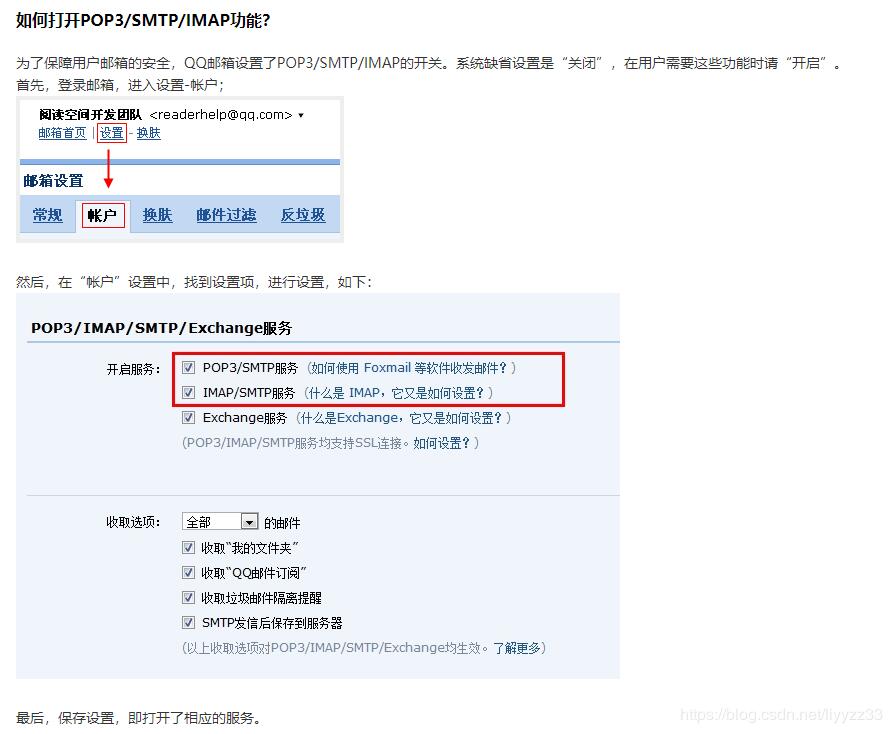
代码:
import smtplib
from email.mime.text import MIMEText
from email.mime.multipart import MIMEMultipart
def Mailer(to_list,th1=None,Subject=None,unipath=None):
mail_host = 'smtp.qq.com' # 邮箱服务器
mail_user = 'dalu@qq.com' # 发件人邮箱密码(当时申请smtp给的口令)
mail_pwd = '***********' # SMTP密码
s = smtplib.SMTP_SSL(mail_host, 465,timeout=5)
s.login(mail_user, mail_pwd)
#邮件内容
mail = str(th1)
msg = MIMEMultipart()
msgtext = MIMEText(mail.encode('utf8'), _subtype='html', _charset='utf8')
msg['From'] = mail_user
msg['Subject'] = Subject
msg['To'] = ",".join(to_list)
if unipath is not None:
att1 = MIMEText(open(unipath, 'rb').read(), 'base64', 'gb2312')
att1["Content-Type"] = 'application/octet-stream'
att1.add_header('Content-Disposition', 'attachment',filename=(Subject+ '.xlsx'))
msg.attach(att1)
msg.attach(msgtext)
try:
s.sendmail(mail_user, to_list, msg.as_string())
s.close()
print('发送成功')
except Exception as e:
print(e)
to_list = [
#多用户使用的list
'dalu@qq.com',
]
Mailer(to_list,th1="这是要发的邮件内容",Subject='邮件标题',unipath=r'F:\test.xlsx')
以上就是本文的全部内容,希望对大家的学习有所帮助,也希望大家多多支持自学编程网。

- 本文固定链接: https://zxbcw.cn/post/186985/
- 转载请注明:必须在正文中标注并保留原文链接
- QQ群: PHP高手阵营官方总群(344148542)
- QQ群: Yii2.0开发(304864863)
