前言
列表右滑动展示删除和收藏按钮就类似微信或者美团饿了吗的列表,右滑动出现指定的按钮功能;
本来我是想把前几年支付宝的一个机试题拿来讲,奈何我记不太清题目,也找不到当时做的题了,所以只好将就一下那这个案例来讲解,其实解题思路大致是一样的,毕竟作为程序员最重要的不是会多少框架和会用api用的多熟练,设计思路才是最重要!
案例
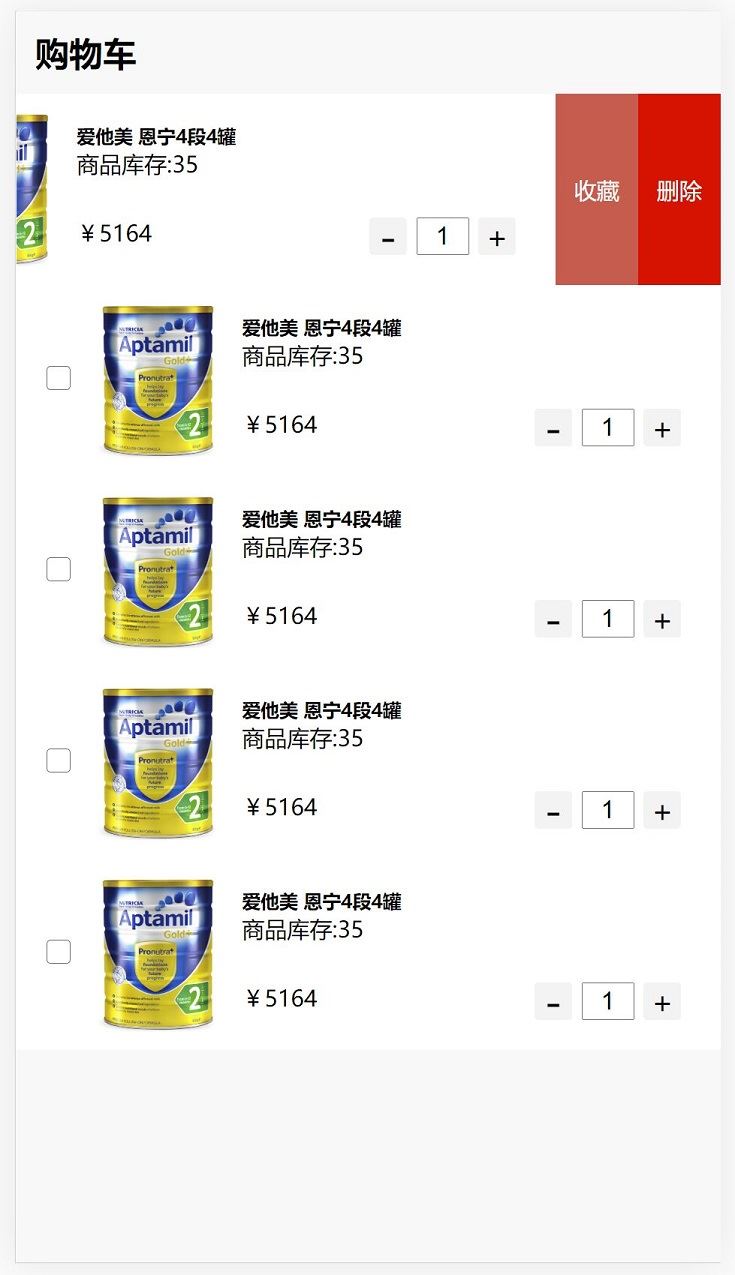
这个界面相信大家都非常熟悉,很多时候一些封装好的插件可以拿来用即可实现这个功能,算是比较大众化,不过为了给不了解原理的小伙伴们讲解,所以自己用dom手写了一个,思路如下:
html部分
<!DOCTYPE html> <html lang="en"> <head> <meta charset="UTF-8"> <meta name="viewport" content="width=device-width, user-scalable=no, initial-scale=1.0, maximum-scale=1.0, minimum-scale=1.0"> <title>支付宝前端机试题</title> <link rel="stylesheet" href="css/index.css" rel="external nofollow" > <script src="js/index.js"></script> </head> <body> <h2 class="title">购物车</h2> <section class="shoppingList"></section> </body> </html>
JS部分
let initXY = [0,0];//记录移动的坐标
let isStop = false;//记录是否禁止滑动
let oldIndex = null;//记录旧的下标
let theIndex = null;//记录新的下标
function touchstart(event,index){
if(event.touches.length > 1) {
isStop = true;
return;
}
oldIndex = theIndex;
theIndex = null;
initXY = [event.touches[0].pageX,event.touches[0].pageY];
// console.log(initXY);
}
function touchmove(event,index){
if(event.touches.length > 1) return;
let moveX = event.touches[0].pageX - initXY[0];
let moveY = event.touches[0].pageY - initXY[1];
if(isStop || Math.abs(moveX) < 5) return;//如果禁止滑动或者滑动的距离小于5就返回
if(Math.abs(moveY) > Math.abs(moveX)){
isStop = true;
return;
}
if(moveX<0){
theIndex = index;
isStop = true;
}else if(theIndex && oldIndex === theIndex){
oldIndex =index;
theIndex = null;
isStop = true;
setTimeout(()=>{oldIndex=null;},150);//设置150毫秒延迟来凸显动画效果,实际不加也可以
}
// 这里用jq就不用循环了,但我懒得引,大家知道就好
let goods = document.getElementsByClassName("goodsInfo");
for(let i=0;i<goods.length;i++){
theIndex === i ? goods[i].classList.add("open") : goods[i].classList.remove("open");
};
// console.log(moveX,moveY);
}
function touchend(){
isStop = false;
}
总结
实现的方法无非就是判断触碰的时候移动的坐标值再加上动画,有兴趣看源代码的小伙伴可以到github下载:
https://github.com/13632756286/Sliding-menu
以上就是本文的全部内容,希望对大家的学习有所帮助,也希望大家多多支持自学编程网。

- 本文固定链接: https://zxbcw.cn/post/191554/
- 转载请注明:必须在正文中标注并保留原文链接
- QQ群: PHP高手阵营官方总群(344148542)
- QQ群: Yii2.0开发(304864863)
