1.1 添加依赖
可以手动在 SpringBoot 项目添加依赖,也可以在项目创建时选择使用 ActiveMQ 5 自动添加依赖。高版本 SpringBoot (2.0 以上) 在添加 activemq 连接池依赖启动时会报 Error creating bean with name 'xxx': Unsatisfied dependency expressed through field 'jmsTemplate'; 可以将 activemq 连接池换成 jms 连接池解决。
<dependency> <groupId>org.springframework.boot</groupId> <artifactId>spring-boot-starter-activemq</artifactId> </dependency> <!-- activemq 连接池 --> <dependency> <groupId>org.apache.activemq</groupId> <artifactId>activemq-pool</artifactId> </dependency> <!-- jms 连接池 --> <dependency> <groupId>org.messaginghub</groupId> <artifactId>pooled-jms</artifactId> </dependency>
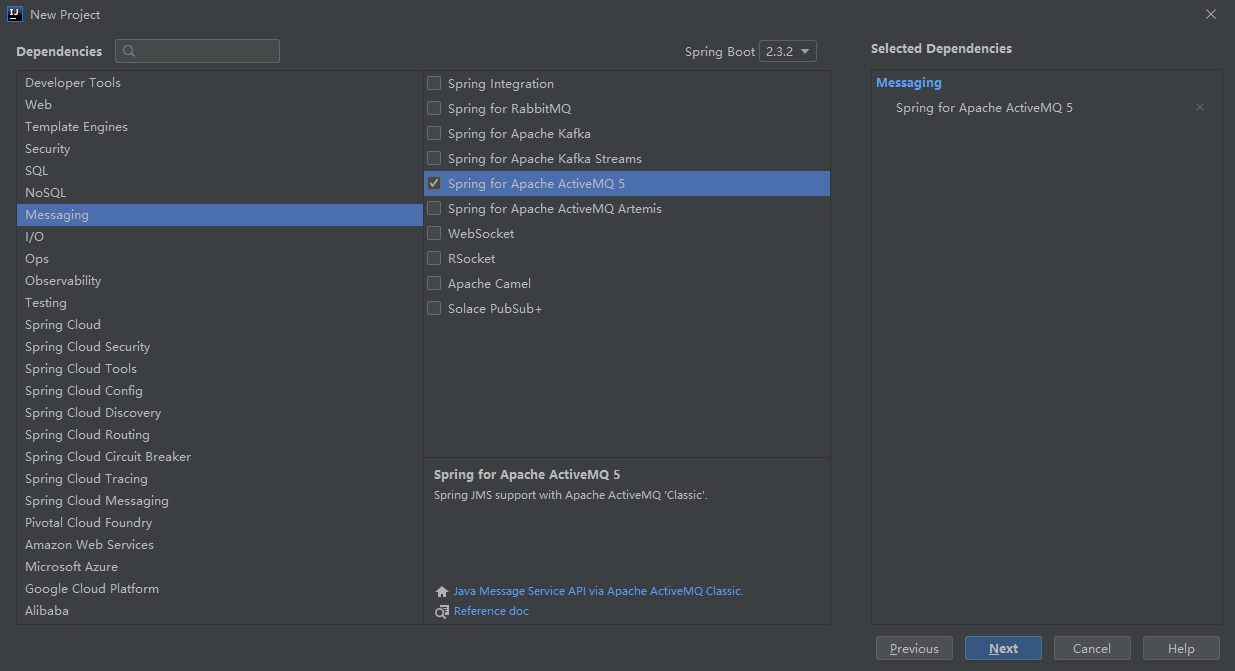
1.2 添加配置
spring: activemq: broker-url: tcp://127.0.0.1:61616 # 是否是内存模式 in-memory: false pool: # 是否用 PooledConnectionFactory 代替普通的 ConnectionFactory enabled: true # 最大连接数 max-connections: 10 # 连接空闲超时 idle-timeout: 30000
1.3 测试类
/**
* Created with IntelliJ IDEA.
*
* @author Demo_Null
* @date 2020/8/5
* @description MQ 测试
*/
@RunWith(SpringJUnit4ClassRunner.class)
@SpringBootTest()
public class MyMQTest {
@Autowired
private JmsTemplate jmsTemplate;
@Test
public void jms() {
jmsTemplate.convertAndSend(new ActiveMQQueue("myTest"), "测试消息");
}
}
1.4 运行结果
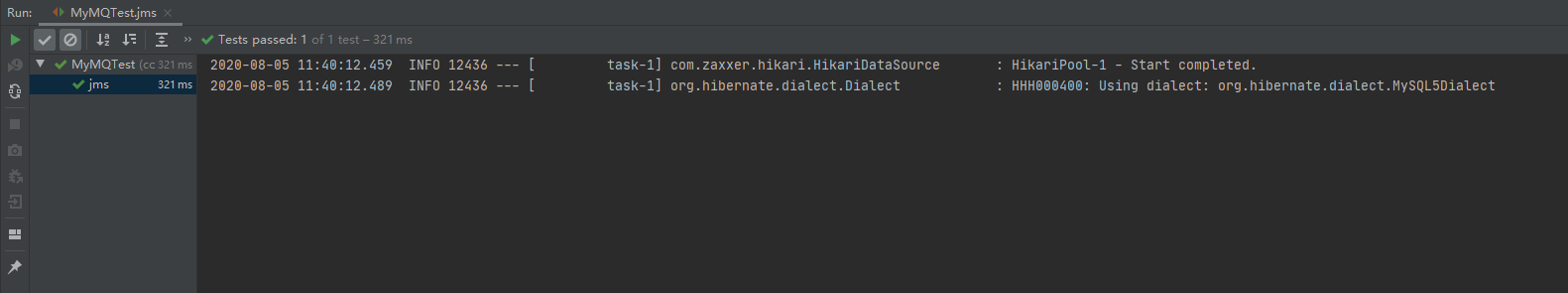
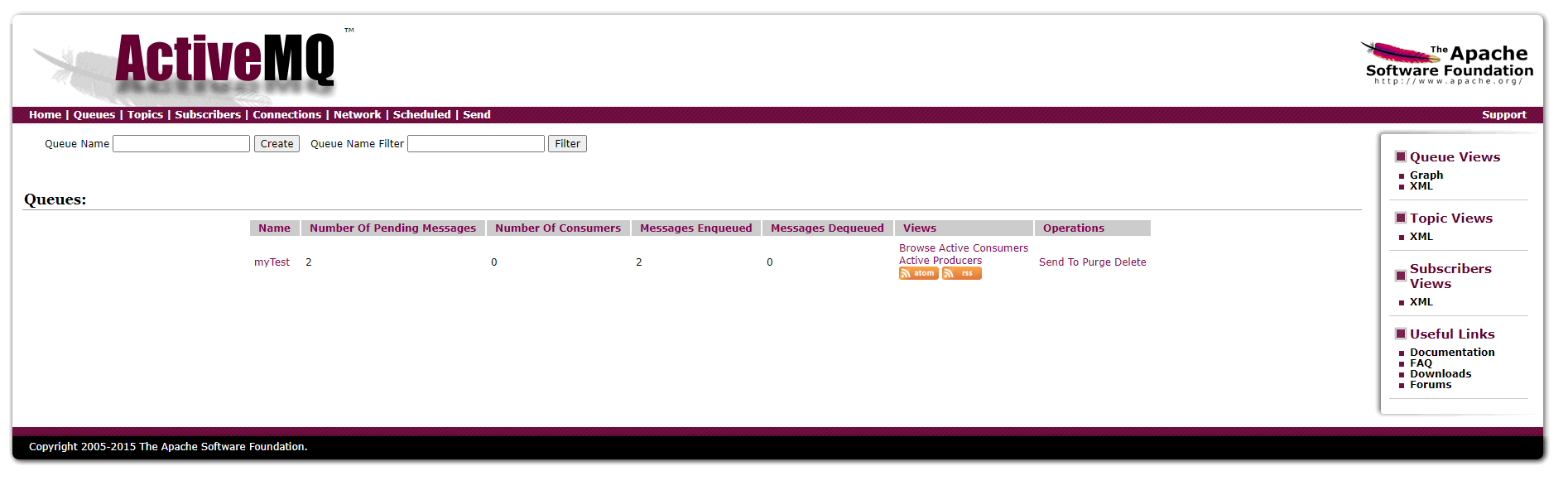
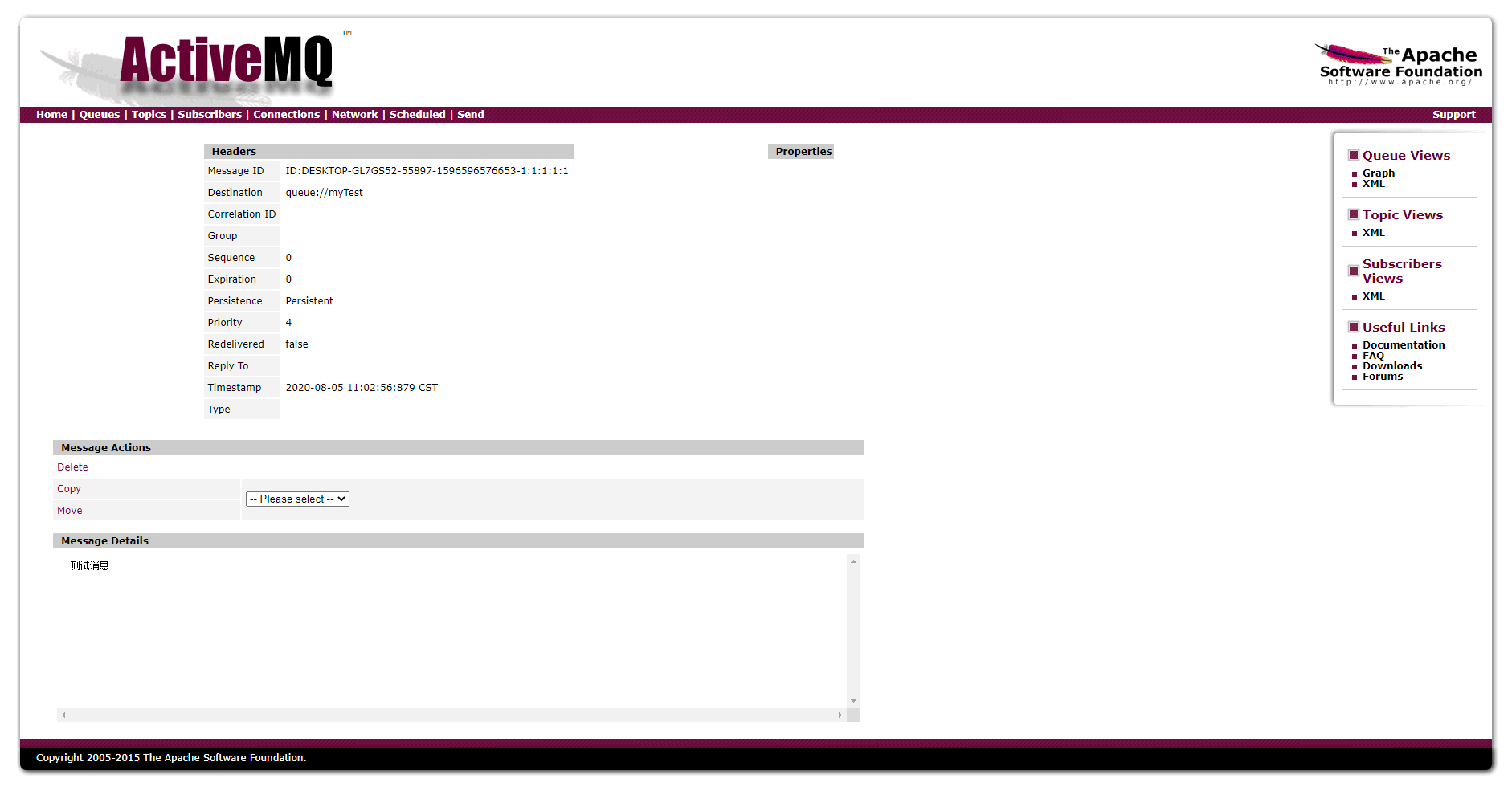
到此这篇关于SpringBoot 整合 JMSTemplate的示例代码的文章就介绍到这了,更多相关SpringBoot 整合 JMSTemplate内容请搜索自学编程网以前的文章或继续浏览下面的相关文章希望大家以后多多支持自学编程网!

- 本文固定链接: https://zxbcw.cn/post/192716/
- 转载请注明:必须在正文中标注并保留原文链接
- QQ群: PHP高手阵营官方总群(344148542)
- QQ群: Yii2.0开发(304864863)
