一、问题描述
在 SpringBoot 中加入 SpringSecurity 中之后,静态资源总是被过滤,导致界面很难看:
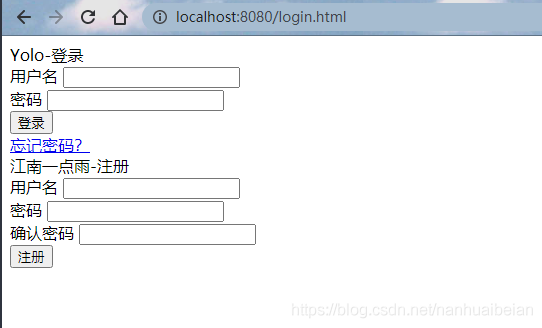
目录结构:
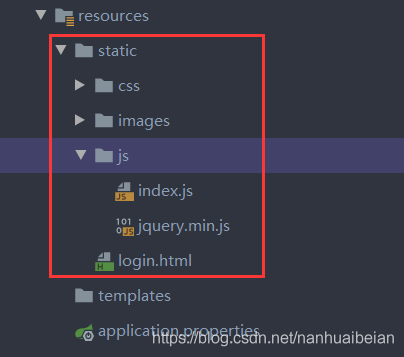
二、问题解决
正常不拦截资源,我查阅资料,基本都是重新 config 方法即可:
package org.yolo.securitylogin.config;
import org.springframework.context.annotation.Bean;
import org.springframework.context.annotation.Configuration;
import org.springframework.security.config.annotation.authentication.builders.AuthenticationManagerBuilder;
import org.springframework.security.config.annotation.web.builders.HttpSecurity;
import org.springframework.security.config.annotation.web.builders.WebSecurity;
import org.springframework.security.config.annotation.web.configuration.WebSecurityConfigurerAdapter;
import org.springframework.security.crypto.password.NoOpPasswordEncoder;
import org.springframework.security.crypto.password.PasswordEncoder;
/**
* @Auther: Yolo
* @Date: 2020/9/12 13:05
* @Description:
*/
@Configuration
public class SecurityConfig extends WebSecurityConfigurerAdapter {
@Bean
PasswordEncoder passwordEncoder() {
return NoOpPasswordEncoder.getInstance();
}
@Override
protected void configure(AuthenticationManagerBuilder auth) throws Exception {
//在内存中进行配置
auth.inMemoryAuthentication()
.withUser("yolo")
.password("123").roles("admin");
}
@Override
public void configure(WebSecurity web) throws Exception {
//web.ignoring().antMatchers("/static/js/**", "/static/css/**", "/static/images/**");
web.ignoring().antMatchers("/js/**", "/css/**","/images/**");
}
@Override
protected void configure(HttpSecurity http) throws Exception {
http.authorizeRequests()
.anyRequest().authenticated()
.and()
.formLogin()
.loginPage("/login.html")
.permitAll()//跟登录相关的页面统统放行
.and()
.csrf().disable()
;
}
}
常规方法是:
@Override
public void configure(WebSecurity web) throws Exception {
web.ignoring().antMatchers("/js/**", "/css/**","/images/**");
}

这里一定要谨记,这样配置了 configure,之后,一定要清除 target,不然是不会生效的
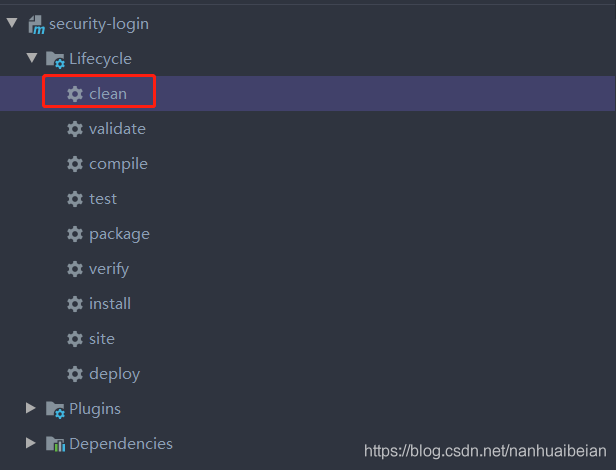
到此这篇关于SpringBoot+SpringSecurity 不拦截静态资源的实现的文章就介绍到这了,更多相关SpringBoot+SpringSecurity 不拦截静态资源内容请搜索自学编程网以前的文章或继续浏览下面的相关文章希望大家以后多多支持自学编程网!

- 本文固定链接: https://zxbcw.cn/post/196032/
- 转载请注明:必须在正文中标注并保留原文链接
- QQ群: PHP高手阵营官方总群(344148542)
- QQ群: Yii2.0开发(304864863)
