gateway网关与前端请求的跨域问题
最近因项目需要,引入了gateway网关。可是发现将前端请求的端口指向网关后,用postman发送请求是正常的,用浏览器页面点击请求会出现跨域问题。今天就记录一下自己是怎么解决的。
第一种
直接在yml文件中配置
spring:
application:
name: service-getway
cloud:
gateway:
globalcors:
cors-configurations:
'[/**]':
# 允许携带认证信息
# 允许跨域的源(网站域名/ip),设置*为全部
# 允许跨域请求里的head字段,设置*为全部
# 允许跨域的method, 默认为GET和OPTIONS,设置*为全部
# 跨域允许的有效期
allow-credentials: true
allowed-originPatterns: "*"
allowed-headers: "*"
allowed-methods:
- OPTIONS
- GET
- POST
max-age: 3600
允许跨域的源(网站域名/ip),设置*为全部,也可以指定ip或者域名。
第二种
写一个WebCrossFilter过滤器实现Filter,在doFilter方法中这样编写
public void doFilter(ServletRequest request, ServletResponse response, FilterChain filterChain) throws IOException, ServletException {
HttpServletResponse res = (HttpServletResponse)response;
HttpServletRequest req = (HttpServletRequest)request;
res.setHeader("Access-Control-Allow-Origin", req.getHeader("Origin"));
res.setHeader("Access-Control-Allow-Methods", "GET,POST,OPTIONS,PUT,DELETE");
res.setHeader("Access-Control-Max-Age", "3600");
res.setHeader("Access-Control-Allow-Headers", req.getHeader("Access-Control-Request-Headers"));
res.setHeader("Access-Control-Allow-Credentials", "true");
if (req.getMethod().equals(RequestMethod.OPTIONS.name())) {
res.setStatus(HttpStatus.OK.value());
} else {
filterChain.doFilter(request, response);
}
}
再然后在编写一个配置类
@Configuration
public class WebFilterConfig {
@Bean
public FilterRegistrationBean webCrossFilterRegistration() {
FilterRegistrationBean registration = new FilterRegistrationBean();
registration.setFilter(new WebCrossFilter());
registration.addUrlPatterns("/**");
registration.addInitParameter("paramName", "paramValue");
registration.setName("webCrossFilter");
return registration;
}
}
将WebCrossFilter注册到spring容器中,这样就解决了跨域问题。
建议在网关写了cross后,服务就不需要再写了。
gateway网关统一解决跨域
网上有很多种解决跨域问题的,只有这种用起来最简单。
通过修改配置文件的方式来解决
只需要在 application.yml 配置文件中添加红色框的配置:
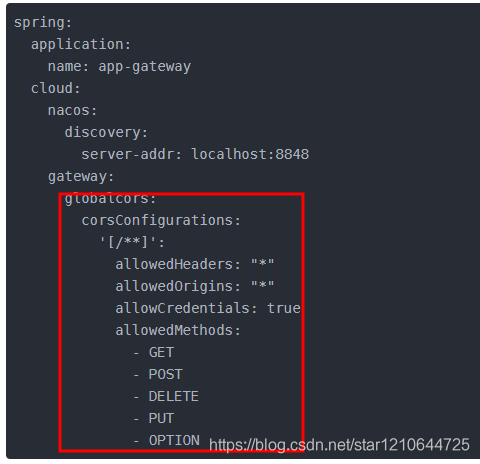
spring:
application:
name: app-gateway
cloud:
nacos:
discovery:
server-addr: localhost:8848
gateway:
globalcors:
corsConfigurations:
'[/**]':
allowedHeaders: "*"
allowedOrigins: "*"
allowCredentials: true
allowedMethods:
- GET
- POST
- DELETE
- PUT
- OPTION
最后需要注意一点,既然是在网关里边来解决跨域问题的,就不能在下流的服务里边再重复引入解决跨域的配置了。
否则会导致跨域失效,报跨域的问题。
以上为个人经验,希望能给大家一个参考,也希望大家多多支持自学编程网。

- 本文固定链接: https://zxbcw.cn/post/217497/
- 转载请注明:必须在正文中标注并保留原文链接
- QQ群: PHP高手阵营官方总群(344148542)
- QQ群: Yii2.0开发(304864863)
