今天,这篇文章就带你们简单实现多平台支付!
整体思路:
实现微信支付宝等支付平台合多为一的二维码支付,并且实现有效时间内支付有效,本人采用的框架是spring springmvc mybatis框架,maven管理。其实如果支付,不需要mybatis也能实现,代码和本人见解还需大神指教。
基本流程和思路:
- 用户点击支付
- 出现一次支付密码,并且带有时间限制
- 扫描二维码跳转后台
- 后台判断是微信支付还是支付宝支付
1.整体架构:
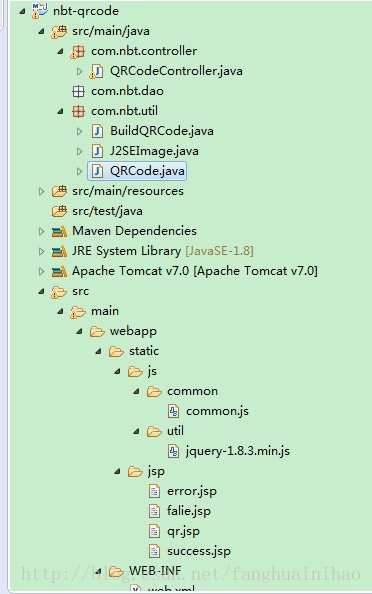
2.配置编译的文件目录
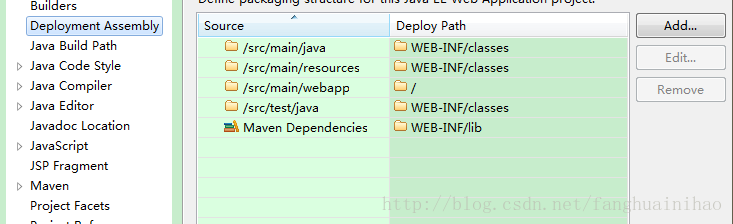
3.pom.xml
其中qrcode.qrcode、qrcode.swetake是从本地编译到maven库中,因为网络maven中没有。
<?xml version="1.0"?>
<project
xsi:schemaLocation="http://maven.apache.org/POM/4.0.0 http://maven.apache.org/xsd/maven-4.0.0.xsd"
xmlns="http://maven.apache.org/POM/4.0.0" xmlns:xsi="http://www.w3.org/2001/XMLSchema-instance">
<modelVersion>4.0.0</modelVersion>
<parent>
<groupId>fanghuai</groupId>
<artifactId>nbt</artifactId>
<version>0.0.1-SNAPSHOT</version>
</parent>
<groupId>com.nbt.qrcoder</groupId>
<artifactId>nbt-qrcode</artifactId>
<version>0.0.1-SNAPSHOT</version>
<packaging>war</packaging>
<name>nbt-qrcode Maven Webapp</name>
<url>http://maven.apache.org</url>
<properties>
<spring.version>4.1.3.RELEASE</spring.version>
<mybatis.version>3.2.8</mybatis.version>
<mybatis.spring.version>1.2.2</mybatis.spring.version>
<mybatis.paginator.version>1.2.15</mybatis.paginator.version>
<mysql.version>5.1.32</mysql.version>
<slf4j.version>1.6.4</slf4j.version>
<jackson.version>2.4.2</jackson.version>
<druid.version>1.0.9</druid.version>
<jstl.version>1.2</jstl.version>
<servlet-api.version>2.5</servlet-api.version>
<jsp-api.version>2.0</jsp-api.version>
<commons-lang3.version>3.3.2</commons-lang3.version>
<commons-io.version>1.3.2</commons-io.version>
<commons-net.version>3.3</commons-net.version>
<pagehelper.version>4.0.0</pagehelper.version>
</properties>
<dependencies>
<dependency>
<groupId>junit</groupId>
<artifactId>junit</artifactId>
<version>3.8.1</version>
<scope>test</scope>
</dependency>
<!-- qrcode -->
<dependency>
<groupId>qrcode.qrcode</groupId>
<artifactId>qrcode</artifactId>
<version>1.0</version>
</dependency>
<dependency>
<groupId>qrcode.swetake</groupId>
<artifactId>swetake</artifactId>
<version>1.0</version>
</dependency>
<!-- 日志处理 -->
<dependency>
<groupId>org.slf4j</groupId>
<artifactId>slf4j-log4j12</artifactId>
<version>${slf4j.version}</version>
</dependency>
<!-- Mybatis -->
<dependency>
<groupId>org.mybatis</groupId>
<artifactId>mybatis</artifactId>
<version>${mybatis.version}</version>
</dependency>
<dependency>
<groupId>org.mybatis</groupId>
<artifactId>mybatis-spring</artifactId>
<version>${mybatis.spring.version}</version>
</dependency>
<dependency>
<groupId>com.github.miemiedev</groupId>
<artifactId>mybatis-paginator</artifactId>
<version>${mybatis.paginator.version}</version>
</dependency>
<dependency>
<groupId>com.github.pagehelper</groupId>
<artifactId>pagehelper</artifactId>
<version>${pagehelper.version}</version>
</dependency>
<!-- MySql -->
<dependency>
<groupId>mysql</groupId>
<artifactId>mysql-connector-java</artifactId>
<version>${mysql.version}</version>
</dependency>
<!-- 连接池 -->
<dependency>
<groupId>com.alibaba</groupId>
<artifactId>druid</artifactId>
<version>${druid.version}</version>
</dependency>
<!-- Spring -->
<dependency>
<groupId>org.springframework</groupId>
<artifactId>spring-context</artifactId>
<version>${spring.version}</version>
</dependency>
<dependency>
<groupId>org.springframework</groupId>
<artifactId>spring-beans</artifactId>
<version>${spring.version}</version>
</dependency>
<dependency>
<groupId>org.springframework</groupId>
<artifactId>spring-webmvc</artifactId>
<version>${spring.version}</version>
</dependency>
<dependency>
<groupId>org.springframework</groupId>
<artifactId>spring-jdbc</artifactId>
<version>${spring.version}</version>
</dependency>
<dependency>
<groupId>org.springframework</groupId>
<artifactId>spring-aspects</artifactId>
<version>${spring.version}</version>
</dependency>
<!-- JSP相关 -->
<dependency>
<groupId>jstl</groupId>
<artifactId>jstl</artifactId>
<version>${jstl.version}</version>
</dependency>
<dependency>
<groupId>javax.servlet</groupId>
<artifactId>servlet-api</artifactId>
<version>${servlet-api.version}</version>
<scope>provided</scope>
</dependency>
<dependency>
<groupId>javax.servlet</groupId>
<artifactId>jsp-api</artifactId>
<version>${jsp-api.version}</version>
<scope>provided</scope>
</dependency>
</dependencies>
<build>
<finalName>nbt-qrcode</finalName>
</build>
</project>
4.二维码相关属性(Model)
package com.nbt.util;
import java.awt.image.BufferedImage;
import jp.sourceforge.qrcode.data.QRCodeImage;
public class J2SEImage implements QRCodeImage {
BufferedImage bufImg;
public J2SEImage(BufferedImage bufImg) {
this.bufImg = bufImg;
}
public int getWidth() {
return bufImg.getWidth();
}
public int getHeight() {
return bufImg.getHeight();
}
public int getPixel(int x, int y) {
return bufImg.getRGB(x, y);
}
}
5.二维码生成代码
package com.nbt.util;
import java.awt.Color;
import java.awt.Graphics2D;
import java.awt.image.BufferedImage;
import java.io.File;
import java.io.IOException;
import javax.imageio.ImageIO;
import jp.sourceforge.qrcode.QRCodeDecoder;
import jp.sourceforge.qrcode.exception.DecodingFailedException;
import com.swetake.util.Qrcode;
public class QRCode {
/**
* 生成二维码(QRCode)图片
* @param content 二维码内容
* @param imgPath 存放二维位置
*/
public static void encoderQRCode(BuildQRCode bc) {
try {
Qrcode qrcodeHandler = new Qrcode();
qrcodeHandler.setQrcodeErrorCorrect('M');
qrcodeHandler.setQrcodeEncodeMode('B');
qrcodeHandler.setQrcodeVersion(7);
System.out.println(bc.getContent());
byte[] contentBytes = bc.getContent().getBytes("gb2312");
BufferedImage bufImg = new BufferedImage(140, 140,
BufferedImage.TYPE_INT_RGB);
Graphics2D gs = bufImg.createGraphics();
gs.setBackground(Color.WHITE);
gs.clearRect(0, 0, 140, 140);
// 设定图像颜色> BLACK
gs.setColor(Color.BLACK);
// 设置偏移量 不设置可能导致解析出错
int pixoff = 2;
// 输出内容> 二维码
if (contentBytes.length > 0 && contentBytes.length < 120) {
boolean[][] codeOut = qrcodeHandler.calQrcode(contentBytes);
for (int i = 0; i < codeOut.length; i++) {
for (int j = 0; j < codeOut.length; j++) {
if (codeOut[j][i]) {
gs.fillRect(j * 3 + pixoff, i * 3 + pixoff, 3, 3);
}
}
}
} else {
System.err.println("QRCode content bytes length = " + contentBytes.length + " not in [ 0,120 ]. ");
}
gs.dispose();
bufImg.flush();
File imgFile = new File(bc.getImgPath());
// 生成二维码QRCode图片
ImageIO.write(bufImg, "png", imgFile);
} catch (Exception e) {
e.printStackTrace();
}
}
/**
* 解码二维码
* @param imgPath
* @return String
*/
public static String decoderQRCode(String imgPath) {
// QRCode 二维码图片的文件
File imageFile = new File(imgPath);
BufferedImage bufImg = null;
String decodedData = null;
try {
bufImg = ImageIO.read(imageFile);
QRCodeDecoder decoder = new QRCodeDecoder();
decodedData = new String(decoder.decode(new J2SEImage(bufImg)));
// try {
// System.out.println(new String(decodedData.getBytes("gb2312"),
// "gb2312"));
// } catch (Exception e) {
// // TODO: handle exception
// }
} catch (IOException e) {
System.out.println("Error: " + e.getMessage());
e.printStackTrace();
} catch (DecodingFailedException dfe) {
System.out.println("Error: " + dfe.getMessage());
dfe.printStackTrace();
}
return decodedData;
}
public static void main(String[] args) {
//生成二维码
String imgPath = "D:/test/Michael_QRCode.png";
String content = "http://www.baidu.com";
BuildQRCode bc = new BuildQRCode(imgPath,content);
encoderQRCode(bc);
System.out.println("encoder QRcode success");
//解读二维码
String decoderContent =decoderQRCode(imgPath);
System.out.println("解析结果如下:");
System.out.println(decoderContent);
System.out.println("========decoder success!!!");
}
}
6.Controller相关代码
(jsp页面要通过流的形式放在页面上,不然二维码显示不出来。)
package com.nbt.controller;
import java.io.File;
import java.io.FileInputStream;
import java.io.IOException;
import java.io.OutputStream;
import java.text.SimpleDateFormat;
import java.util.Calendar;
import java.util.Map;
import javax.servlet.http.HttpServletRequest;
import javax.servlet.http.HttpServletResponse;
import org.apache.log4j.Logger;
import org.springframework.stereotype.Controller;
import org.springframework.ui.Model;
import org.springframework.web.bind.annotation.RequestMapping;
import org.springframework.web.bind.annotation.RequestParam;
import com.mysql.jdbc.StringUtils;
import com.nbt.util.BuildQRCode;
import com.nbt.util.QRCode;
@Controller
@RequestMapping("/qr")
public class QRCodeController {
private static Logger log = Logger.getLogger(QRCodeController.class);
/**
* 跳转到二维码页面
* @param request
* @return
*/
@RequestMapping("/toShowQRCode.do")
public String showQRCode(HttpServletRequest request){
log.info("跳转到二维码页面...");
return "qr";
}
/**
* 通过流的形式实现在jsp上面显示二维码
* @param model
* @param request
* @param response
* @throws IOException
*/
@RequestMapping("/readImage")
public void readImage(Model model, HttpServletRequest request, HttpServletResponse response) throws IOException{
BuildQRCode bc = new BuildQRCode();//调用无参构造方法
bc.initParam(bc);//对参数进行初始化
QRCode.encoderQRCode(bc);//生成二维码
String filePath = bc.getImgPath();
File filePic = new File(filePath);
if(filePic.exists()){
FileInputStream is = new FileInputStream(filePic);
int i = is.available(); // 得到文件大小
byte data[] = new byte[i];
is.read(data); // 读数据
is.close();
response.setContentType("image/*"); // 设置返回的文件类型
OutputStream toClient = response.getOutputStream(); // 得到向客户端输出二进制数据的对象
toClient.write(data); // 输出数据
toClient.close();
}
}
/**
* 预支付接口
* @param timeout
* @param orderNo
* @return
*/
@RequestMapping("/toPay.do")
public String toPay(@RequestParam("timeout") String timeout,@RequestParam("orderNo")String orderNo){
log.info("开始进行支付");
if(StringUtils.isNullOrEmpty(orderNo)||StringUtils.isNullOrEmpty(timeout)){
log.info("订单号或者时间超时为空");
return "faile";
}
Calendar ca = Calendar.getInstance();
String afterTime = new SimpleDateFormat("yyyyMMddHHmmssSS").format(ca.getTime());
if(!afterTime.equals(timeout)){
log.info(afterTime+"---->"+timeout);
log.info("二维码已失效,请重新支付");
return "faile";
}
/**
* ..... 这段可以根据二维码参数不一样,去相关支付平台进行支付,
* 具体代码可以根据支付平台的api文档进行支付操作
*/
log.info("支付成功");
return "success";
}
}
7.二维码相关参数初始化
(我目前二维码存放在本地,你们可以把二维码放在程序目录下)。
package com.nbt.util;
import java.text.SimpleDateFormat;
import java.util.Calendar;
import java.util.Date;
public class BuildQRCode {
/**
* 二维码存放地址
*/
private String imgPath ;
/**
* 二维码内容
*/
private String content ;
/**
* 无参构造方法
*/
public BuildQRCode() {
}
/**
* 有参构造方法
* @param imgPath
* @param content
*/
public BuildQRCode(String imgPath, String content) {
super();
this.imgPath = imgPath;
this.content = content;
}
public void initParam(BuildQRCode bqrc){
// 生成临时订单号和有效时间
Calendar ca = Calendar.getInstance();
Date date = ca.getTime();
SimpleDateFormat sdf = new SimpleDateFormat("yyyyMMddHHmmssSS");
System.out.println(sdf.format(date));
String orderNo = sdf.format(date)+(int)Math.random()*1000;//生成订单号
//生成有效时间五分钟
ca.add(Calendar.MINUTE,5);
System.out.println(sdf.format(ca.getTime()));
String timeout = sdf.format(ca.getTime());
//对参数进行初始化
bqrc.setImgPath( "D:/test/Michael_QRCode.png");
bqrc.setContent( "http://localhost:8080/nbt-qrcode/qr/toPay.do?orderNo="+orderNo+"&timeout="+timeout);
}
public static void main(String[] args) {
BuildQRCode qc = new BuildQRCode();
qc.initParam(qc);//设置参数
QRCode.encoderQRCode(qc);
}
public String getImgPath() {
return imgPath;
}
public void setImgPath(String imgPath) {
this.imgPath = imgPath;
}
public String getContent() {
return content;
}
public void setContent(String content) {
this.content = content;
}
}
总结:
到此这篇关于SpringMVC+Mybatis二维码实现多平台付款(附源码)的文章就介绍到这了,更多相关SpringMVC Mybatis二维码付款内容请搜索自学编程网以前的文章或继续浏览下面的相关文章希望大家以后多多支持自学编程网!

- 本文固定链接: https://zxbcw.cn/post/219014/
- 转载请注明:必须在正文中标注并保留原文链接
- QQ群: PHP高手阵营官方总群(344148542)
- QQ群: Yii2.0开发(304864863)
