首先要明确的是构造函数也是函数
我经常使用构造函数来创建实例对象,例如对象和数组的实例化可以通过相应的构造函数Object()和Array()完成。
构造函数与普通函数在语法的定义上没有任何区别,主要的区别体现在以下3点。
(1)构造函数的函数名的第一个字母通常会大写。按照惯例,构造函数名称的首字母都是要大写的,非构造函数则以小写字母开头。这是从面向对象编程语言那里借鉴的,有助于在ECMAScript中区分构造函数和普通函数。
(2)在函数体内部使用this关键字,表示要生成的对象实例,构造函数并不会显式地返回任何值,而是默认返回“this”。在下面的代码段中,Person()函数并没有使用return关键字返回任何信息,但是输出的变量person1是一个具有name、age属性值的Person实例。
<!DOCTYPE html>
<html lang="en">
<head>
<meta charset="UTF-8">
<meta name="viewport" content="width=device-width, initial-scale=1.0">
<title>Document</title>
</head>
<body>
<script>
//1.定义构造函数
function Person(name,age){
this.age = age;
this.name = name;
this.sayName = function(){
console.log(this.name);
}
}
// 2.生成实例对象
var person1 = new Person('小苏','18');
// 3.打印实例对象
console.log(person1);
</script>
</body>
</html>
显示效果如下
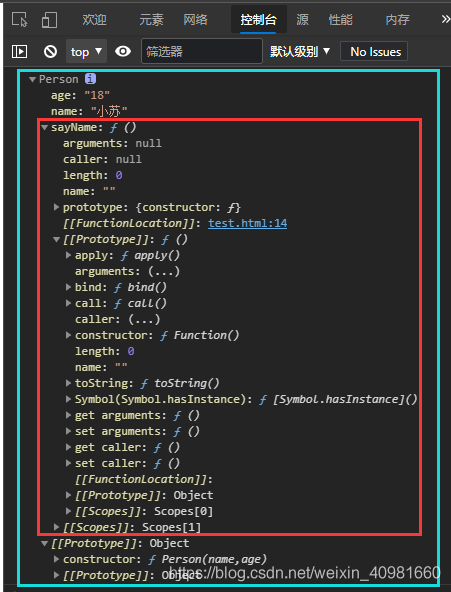
(3)作为构造函数调用时,必须与new操作符配合使用。这一点非常重要,任何函数只要使用new操作符调用就是构造函数,而不使用new操作符调用的函数就是普通函数。
1、构造函数的定义与调用
构造函数又称为自定义函数,以函数的形式为自己的对象类型定义属性和方法。
举例:
<!DOCTYPE html>
<html lang="en">
<head>
<meta charset="UTF-8">
<meta name="viewport" content="width=device-width, initial-scale=1.0">
<title>Document</title>
</head>
<body>
<script>
//1.定义构造函数
function Person(name,age){
this.age = age;
this.name = name;
this.sayName = function(){
console.log(this.name);
}
}
// 2.生成实例对象
var person1 = new Person('小苏','18');
// 3.调用方法
person1.sayName();
</script>
</body>
</html>
2、new关键字的用途
构造函数在执行时,会执行以下4步:
- 通过new关键字(操作符)创建实例对象,会在内存中创建一个新的地址。
- 为构造函数中的this确定指向,指向实例的本身。
- 执行构造函数代码,为实例添加属性。
- 返回这个新创建的对象。
以前面生成person1实例的代码为例。
第一步:为person1实例在内存中创建一个新的地址。
第二步:确定person1实例的this指向,指向person本身。
第三步:为person1实例添加name、age和sayName属性,其中sayName属性值是一个函数。
第四步:返回这个person1实例。
举个实例
var person1 = new Person("Bob", 18);
这行代码,等价于
// 演示 new 的功能
function Person(name,age) {
// 1.创建一个新对象
var instance = new Object();
// 2.将函数内部的 this 指向了这个新对象
this = instance;
// 3.执行构造函数内部的代码
this.name = name;
this.age = age;
this.sayName = function () {
console.log(this.name);
};
// 4.将新对象作为返回值
return instance;
}
这就意味着,将instance 赋值给 person1,即person1 = instance。实际上又是这样的:
// 演示 new 的功能
function Person(name,age) {
// 1.创建一个新对象
var person1 = new Object();
// 2.将函数内部的 this 指向了这个新对象
this = person1;
// 3.执行构造函数内部的代码
this.name = name;
this.age = age;
this.sayName = function () {
console.log(this.name);
};
// 4.将新对象作为返回值
return person1;
}
3、构造函数的问题:浪费内存
基本事实:不同实例中的sayName属性是不同的。举个例子:
<!DOCTYPE html>
<html lang="en">
<head>
<meta charset="UTF-8">
<meta name="viewport" content="width=device-width, initial-scale=1.0">
<title>Document</title>
</head>
<body>
<script>
// 1.自定义构造函数
function Person(name,age) {
this.name = name;
this.age = age;
// this 内部的 type 属性值是不变的
this.type = "human";
// 每个对象的 sayName 方法也是一样的
this.sayName = function () {
console.log(this.name);
};
}
var person1 = new Person('Bob',18);
var person2 = new Person('Mike',20);
// 2,判断各自的方法是否是同一个函数
console.log(person1.sayName === person2.sayName); // false
</script>
</body>
</html>
解释:通过console.log(person1.sayName === person2.sayName)方法可判断两个函数是否是是同一个,显然这不是同一个函数,那么两个函数就占用了两个内存空间,就会造成内存的浪费。
那如何解决函数占用内存的办法呢?答案是将对象内部函数提取出来作为公共函数
<!DOCTYPE html>
<html lang="en">
<head>
<meta charset="UTF-8">
<meta name="viewport" content="width=device-width, initial-scale=1.0">
<title>Document</title>
</head>
<body>
<script>
// 解决方法1: 将公共的函数提取到构造函数之外
function sayName() {
console.log(this.name);
}
function sayAge() {
console.log(this.age);
}
//1.自定义对象
function Person(name,age) {
this.name = name;
this.age = age;
// this 内部的 type 属性值是不变的
this.type = "human";
// 每个对象的 sayName 方法也是一样的
this.sayName = sayName;
this.sayAge = sayAge;
}
//2.实例化对象
var person1 = new Person('Bob',18);
var person2 = new Person('Mike',20);
console.log(person1.sayName === person2.sayName); // true
</script>
</body>
</html>
此时,也存在一个问题,如果有多个公共函数,需要在外部创建多个函数,可能会造成命名冲突
解决办法,将多个公共的函数封装到一个对象
<!DOCTYPE html>
<html lang="en">
<head>
<meta charset="UTF-8">
<meta name="viewport" content="width=device-width, initial-scale=1.0">
<title>Document</title>
</head>
<body>
<script>
// 3.将多个公共的函数封装到一个对象
var fns = {
sayName : function () {
console.log(this.name);
},
sayAge : function () {
console.log(this.age);
}
};
// 1.自定义对象
function Person(name,age) {
this.name = name;
this.age = age;
this.type = "human";
this.sayName = fns.sayName;
this.sayAge = fns.sayAge;
}
// 2.生成对象实例
var person1 = new Person("Bob",18);
var person2 = new Person("Mike",20);
// person1.sayName();
console.log(person1.sayName === person2.sayName);
console.log(person1.sayAge === person2.sayAge);
</script>
</body>
</html>
解释:将多个函数封装成一个对象即可解决函数名可能冲突的问题。
通过这种设置全局访问的函数,这样就可以被所有实例访问到,而不用重复创建。
但是这样也会存在一个问题,如果为一个对象添加的所有函数都处理成全局函数,这样并无法完成对一个自定义类型对象的属性封装(言外之意。指的是全局函数只可以封装函数,但无法封装属性,因为属性封装在函数外面,要定义为全局变量,才可以去调用,这反而会污染全局变量),因此这不是一个好的解决办法。
此时,便引用原型的概念,使用原型概念可以很好解决这个问题,可以很好解决这个问题。
总结
本篇文章就到这里了,希望能给你带来帮助,也希望您能够多多关注自学编程网的更多内容!

- 本文固定链接: https://zxbcw.cn/post/220238/
- 转载请注明:必须在正文中标注并保留原文链接
- QQ群: PHP高手阵营官方总群(344148542)
- QQ群: Yii2.0开发(304864863)
