我就废话不多说了,还是直接看代码吧!
from IPython.display import display,Latex,Math
%matplotlib inline
from IPython.core.interactiveshell import InteractiveShell
sh = InteractiveShell.instance()
def number_to_str(n,cut=5):
ns=str(n)
format_='{0:.'+str(cut)+'f}'
if 'e' in ns or ('.' in ns and len(ns)>cut+1):
return format_.format(n)
else:
return str(n)
def matrix_to_latex(mat,style='bmatrix'):
if type(mat)==np.matrixlib.defmatrix.matrix:
mat=mat.A
head=r'\begin{'+style+'}'
tail=r'\end{'+style+'}'
if len(mat.shape)==1:
body=r'\\'.join([str(el) for el in mat])
return head+body+tail
elif len(mat.shape)==2:
lines=[]
for row in mat:
lines.append('&'.join([number_to_str(el) for el in row])+r'\\')
s=head+' '.join(lines)+tail
return s
return None
sh.display_formatter.formatters['text/latex'].type_printers[np.ndarray]=matrix_to_latex
输入后运行即可
我们在进行矩阵打印的时候就相当美观咯!!!
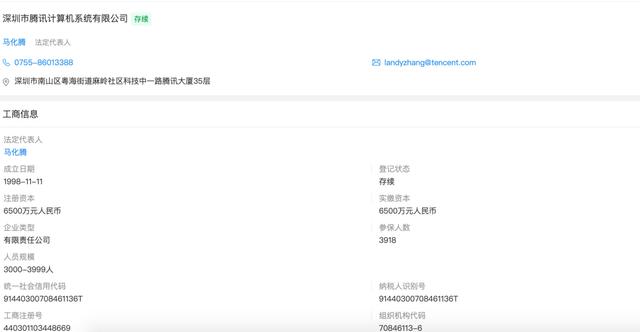
补充知识:解决python numpy 大数组显示不全的问题
import numpy as np
np.set_printoptions(threshold=np.inf)
或者
np.set_printoptions(threshold='nan')
其中threshold表示:
Total number of array elements to be print(输出数组的元素数目)
以上这篇jupyter notebook中美观显示矩阵实例就是小编分享给大家的全部内容了,希望能给大家一个参考,也希望大家多多支持自学编程网。

- 本文固定链接: https://zxbcw.cn/post/184958/
- 转载请注明:必须在正文中标注并保留原文链接
- QQ群: PHP高手阵营官方总群(344148542)
- QQ群: Yii2.0开发(304864863)
