昨天看到一片文章,说是某某旗下酒店数据库因为程序员不小心,把数据库明文密码上传到了GitHub上,导致酒店数据注册资料、入住信息,开房记录被下载倒卖的消息。
作为程序员,开发的时候为了简单,账户明明都设置很简单,基本上数据库密码都是明文的,没做什么操作,至少我待过的公司都是这样,无论是测试环境还是线上环境,想想,这个也是一大安全隐患,在此,趁现在不忙,做些基于springboot的数据库密码加密。
1、pom.xml添加jar包(不同jdk选择不同的版本):
<!-- jdk8 版本 整合jasypt对数据库密码加密 --> <dependency> <groupId>com.github.ulisesbocchio</groupId> <artifactId>jasypt-spring-boot-starter</artifactId> <version>1.14</version> </dependency> <!-- jdk7版本--> <dependency> <groupId>com.github.ulisesbocchio</groupId> <artifactId>jasypt-spring-boot-starter</artifactId> <version>1.5-java7</version> </dependency> <!-- jdk6版本--> <dependency> <groupId>com.github.ulisesbocchio</groupId> <artifactId>jasypt-spring-boot-starter</artifactId> <version>1.5-java6</version> </dependency>
2、window 窗口打开命令窗口,输入命令:
java -cp D:\mavenspace\repository\org\jasypt\jasypt\1.9.2\jasypt-1.9.2.jar org.jasypt.intf.cli.JasyptPBEStringEncryptionCLI input="123456" password=allanpassword algorithm=PBEWithMD5AndDES
java ?cp jar包所在路径\jar包 org.jasypt.intf.cli.JasyptPBEStringEncryptionCLI input=”你的数据库密码” password=加密字段,随意设置algorithm=默认PBEWithMD5AndDES加密
参数说明:
input =数据库链接密码
password=加密字段,随意设置(配置文件中需要添加此密码,相当于约定密码)
algorithm= 算法,默认PBEWithMD5AndDES
运行命令后如图:
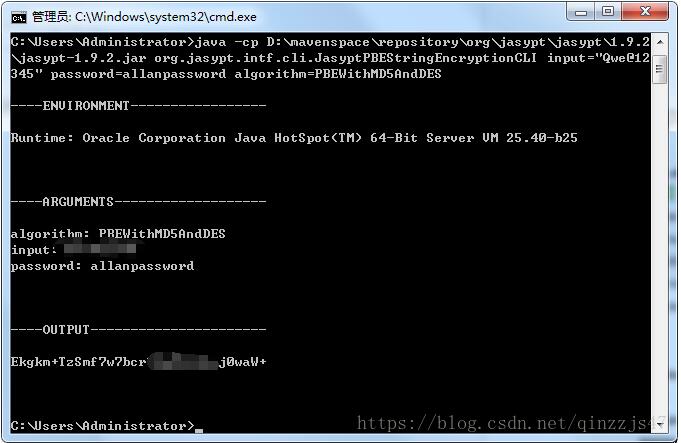
----OUTPUT----------------------
Ekgkm+TzSmf7w7bcr90gMV6MAwj0waW+
OUTPUT 就是加密后的密码,在配置项目密码时结合ENC() 使用,如下图:
3、项目中添加配置(以springboot为例),如图:
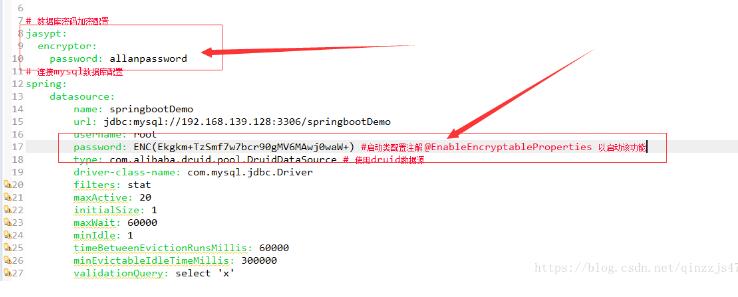
# 数据库密码加密配置
jasypt: encryptor: password: allanpassword spring MySQL密码写法: password: ENC(Ekgkm+TzSmf7w7bcr90gMV6MAwj0waW+)
4、springboot启动类添加注解使其生效:
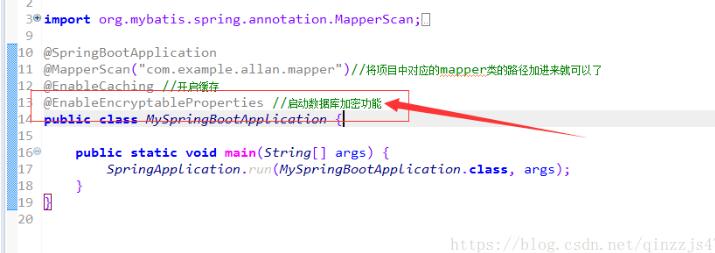
以上配置完成,启动项目运行,查询数据库,成功!
补充知识:SpringBoot(Spring)使用jasypt处理加密问题
前景:为了防止配置文件里面的明文密码泄露
1.引入依赖:(针对SpringBoot的)
<dependency> <groupId>com.github.ulisesbocchio</groupId> <artifactId>jasypt-spring-boot-starter</artifactId> <version>1.8</version> </dependency>
2.配置文件配置参数
#这里可以理解成是加解密的时候使用的密钥 (也可以考虑多配置认证信息jasypt.encryptor.algorithm)
jasypt.encryptor.password=youPassword
3.编写测试类得到加密密码
@Autowired
StringEncryptor stringEncryptor;
@Test
public void encryptPwd() {
String result = stringEncryptor.encrypt("yourPassword");
System.out.println(result);
}
4.修改配置文件里面的明文密码
spring.datasource.druid.first.driver-class-name=com.mysql.jdbc.Driver spring.datasource.druid.first.url= spring.datasource.druid.first.username=root spring.datasource.druid.first.password=ENC(AfHowGWt0tQ6LXRoJ7GkAlImTKkfDg1Y1Er)
5.通过命令行运行 jasypt-1.9.2.jar 包命令来加密解密
1.在jar包所在目录打开命令行,运行如下加密命令:
java -cp jasypt-1.9.2.jar org.jasypt.intf.cli.JasyptPBEStringEncryptionCLI input="明文" password=jasypt配置密码 algorithm=PBEWithMD5AndDES
2. 使用刚才加密出来的结果进行解密,执行如下解密命令:
java -cp jasypt-1.9.2.jar org.jasypt.intf.cli.JasyptPBEStringDecryptionCLI input="加密后的密文" password=jasypt配置密码 algorithm=PBEWithMD5AndD
以上这篇jasypt 集成SpringBoot 数据库密码加密操作就是小编分享给大家的全部内容了,希望能给大家一个参考,也希望大家多多支持自学编程网。

- 本文固定链接: https://zxbcw.cn/post/199944/
- 转载请注明:必须在正文中标注并保留原文链接
- QQ群: PHP高手阵营官方总群(344148542)
- QQ群: Yii2.0开发(304864863)
