1.思路讲解
这个案例其实就是SpringBoot集成SSM、Dubbo、Redis、JSP,看起来集成了一大堆,感觉挺麻烦的,但实际上并不是很麻烦,下面我来说一下我的思路:
接口工程:存放实体bean和业务接口
服务提供者:它是一个SpringBoot框架web项目,集成MyBatis、Redis
1)pom文件中添加依赖:MyBatis、MySQL驱动、Dubbo、zookeeper、redis、接口工程。
2)配置springboot核心配置文件(连接数据库、连接redis、dubbo、内嵌tomcat)
服务消费者:它也是一个SpringBoot框架web项目,集成JSP、Dubbo
2)配置springboot核心配置文件(dubbo、内嵌tomcat、视图解析器)
1)pom文件中添加依赖:Dubbo、zookeeper、接口工程、解析jsp页面的依赖。
文章比较长,因为代码比较多,大家一定要有这个耐心去看完,相信我讲的还是有点用的!!!
2.案例分析
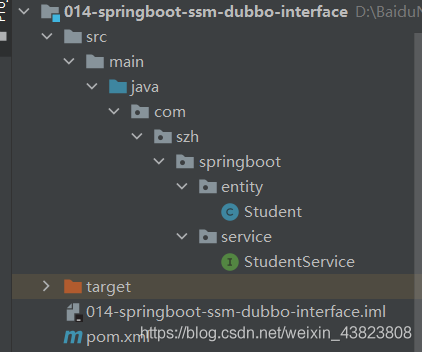

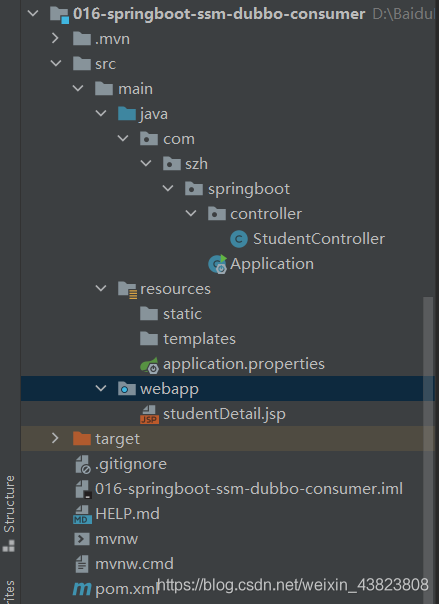
这里SpringBoot集成MyBatis,我用的是MyBatis逆向工程来直接生成的实体bean、dao、mapper,所以这里首先给出MyBatis逆向工程的配置文件。
这个文件主要是负责生成你项目中的实体bean、dao、mapper,那么再加上集成dubbo的情况下,我们的实体bean是需要放在接口工程中的,而dao、mapper则需要放在服务提供者中,所以在MyBatis逆向工程的配置文件中,需要将实体bean的生成位置改为第一个接口工程的绝对路径。数据库这里的表结构和数据,我就不再给出了,大家自行创建一下就可以了。
<?xml version="1.0" encoding="UTF-8"?>
<!DOCTYPE generatorConfiguration
PUBLIC "-//mybatis.org//DTD MyBatis Generator Configuration 1.0//EN"
"http://mybatis.org/dtd/mybatis-generator-config_1_0.dtd">
<generatorConfiguration>
<!-- 指定连接数据库的 JDBC 驱动包所在位置,指定到你本机的完整路径 -->
<classPathEntry location="E:\mysql-connector-java-5.1.9.jar"/>
<!-- 配置 table 表信息内容体,targetRuntime 指定采用 MyBatis3 的版本 -->
<context id="tables" targetRuntime="MyBatis3">
<!-- 抑制生成注释,由于生成的注释都是英文的,可以不让它生成 -->
<commentGenerator>
<property name="suppressAllComments" value="true"/>
</commentGenerator>
<!-- 配置数据库连接信息 -->
<jdbcConnection driverClass="com.mysql.jdbc.Driver"
connectionURL="jdbc:mysql://localhost:3306/springboot"
userId="root"
password="12345678">
</jdbcConnection>
<!-- 生成 entity 类,targetPackage 指定 entity 类的包名, targetProject指定生成的 entity 放在 IDEA 的哪个工程下面-->
<javaModelGenerator targetPackage="com.szh.springboot.entity"
targetProject="D:\BaiduNetdiskDownload\014-springboot-ssm-dubbo-interface\src\main\java">
<property name="enableSubPackages" value="false"/>
<property name="trimStrings" value="false"/>
</javaModelGenerator>
<!-- 生成 MyBatis 的 Mapper.xml 文件,targetPackage 指定 mapper.xml 文件的包名, targetProject 指定生成的 mapper.xml 放在 IDEA 的哪个工程下面 -->
<sqlMapGenerator targetPackage="com.szh.springboot.mapper"
targetProject="src/main/java">
<property name="enableSubPackages" value="false"/>
</sqlMapGenerator>
<!-- 生成 MyBatis 的 Mapper 接口类文件,targetPackage 指定 Mapper 接口类的包名, targetProject 指定生成的 Mapper 接口放在 IDEA 的哪个工程下面 -->
<javaClientGenerator type="XMLMAPPER"
targetPackage="com.szh.springboot.mapper"
targetProject="src/main/java">
<property name="enableSubPackages" value="false"/>
</javaClientGenerator>
<!-- 数据库表名及对应的 Java 模型类名 -->
<table tableName="t_student" domainObjectName="Student"
enableCountByExample="false"
enableUpdateByExample="false"
enableDeleteByExample="false"
enableSelectByExample="false"
selectByExampleQueryId="false"/>
</context>
</generatorConfiguration>
2.1 接口工程
MyBatis逆向工程生成的实体bean。
package com.szh.springboot.entity;
import java.io.Serializable;
public class Student implements Serializable {
private Integer id;
private String name;
private Integer age;
//getter and setter
}
接口服务,其中有两个方法。
package com.szh.springboot.service;
import com.szh.springboot.entity.Student;
/**
*
*/
public interface StudentService {
Student queryStudentById(Integer id);
Integer queryAllStudentCount();
}
2.2 服务提供者
SpringBoot核心配置文件
# 配置内嵌tomcat端口号和上下文根 server.port=8081 server.servlet.context-path=/ # 设置连接数据库的信息 spring.datasource.driver-class-name=com.mysql.jdbc.Driver spring.datasource.url=jdbc:mysql://localhost:3306/springboot?useUnicode=true&characterEncoding=UTF-8&useJDBCCompliantTimezoneShift=true&useLegacyDatetimeCode=false&serverTimezone=GMT%2B8 spring.datasource.username=root spring.datasource.password=12345678 # 设置dubbo spring.application.name=015-springboot-ssm-dubbo-provider spring.dubbo.server=true spring.dubbo.registry=zookeeper://localhost:2181 # 设置redis spring.redis.host=localhost spring.redis.port=6379
MyBatis逆向工程生成的dao接口和对应的mapper映射文件(这里就做一个简单的案例,所以只用到了 selectByPrimaryKey、queryAllStudentCount 这两个方法)
package com.szh.springboot.mapper;
import com.szh.springboot.entity.Student;
public interface StudentMapper {
int deleteByPrimaryKey(Integer id);
int insert(Student record);
int insertSelective(Student record);
Student selectByPrimaryKey(Integer id);
int updateByPrimaryKeySelective(Student record);
int updateByPrimaryKey(Student record);
Integer queryAllStudentCount();
}
<?xml version="1.0" encoding="UTF-8"?>
<!DOCTYPE mapper PUBLIC "-//mybatis.org//DTD Mapper 3.0//EN" "http://mybatis.org/dtd/mybatis-3-mapper.dtd">
<mapper namespace="com.szh.springboot.mapper.StudentMapper">
<resultMap id="BaseResultMap" type="com.szh.springboot.entity.Student">
<id column="id" jdbcType="INTEGER" property="id" />
<result column="name" jdbcType="VARCHAR" property="name" />
<result column="age" jdbcType="INTEGER" property="age" />
</resultMap>
<sql id="Base_Column_List">
id, name, age
</sql>
<select id="selectByPrimaryKey" parameterType="java.lang.Integer" resultMap="BaseResultMap">
select
<include refid="Base_Column_List" />
from t_student
where id = #{id,jdbcType=INTEGER}
</select>
<delete id="deleteByPrimaryKey" parameterType="java.lang.Integer">
delete from t_student
where id = #{id,jdbcType=INTEGER}
</delete>
<insert id="insert" parameterType="com.szh.springboot.entity.Student">
insert into t_student (id, name, age
)
values (#{id,jdbcType=INTEGER}, #{name,jdbcType=VARCHAR}, #{age,jdbcType=INTEGER}
)
</insert>
<insert id="insertSelective" parameterType="com.szh.springboot.entity.Student">
insert into t_student
<trim prefix="(" suffix=")" suffixOverrides=",">
<if test="id != null">
id,
</if>
<if test="name != null">
name,
</if>
<if test="age != null">
age,
</if>
</trim>
<trim prefix="values (" suffix=")" suffixOverrides=",">
<if test="id != null">
#{id,jdbcType=INTEGER},
</if>
<if test="name != null">
#{name,jdbcType=VARCHAR},
</if>
<if test="age != null">
#{age,jdbcType=INTEGER},
</if>
</trim>
</insert>
<update id="updateByPrimaryKeySelective" parameterType="com.szh.springboot.entity.Student">
update t_student
<set>
<if test="name != null">
name = #{name,jdbcType=VARCHAR},
</if>
<if test="age != null">
age = #{age,jdbcType=INTEGER},
</if>
</set>
where id = #{id,jdbcType=INTEGER}
</update>
<update id="updateByPrimaryKey" parameterType="com.szh.springboot.entity.Student">
update t_student
set name = #{name,jdbcType=VARCHAR},
age = #{age,jdbcType=INTEGER}
where id = #{id,jdbcType=INTEGER}
</update>
<select id="queryAllStudentCount" resultType="java.lang.Integer">
select count(*)
from t_student
</select>
</mapper>
对接口工程中接口方法的实现,其中包括注入数据库持久层、注入redis模板类对象。
package com.szh.springboot.service.impl;
import com.alibaba.dubbo.config.annotation.Service;
import com.szh.springboot.entity.Student;
import com.szh.springboot.mapper.StudentMapper;
import com.szh.springboot.service.StudentService;
import org.springframework.beans.factory.annotation.Autowired;
import org.springframework.data.redis.core.RedisTemplate;
import org.springframework.stereotype.Component;
import java.util.concurrent.TimeUnit;
/**
*
*/
@Component
@Service(interfaceClass = StudentService.class,version = "1.0.0",timeout = 15000)
public class StudentServiceImpl implements StudentService {
@Autowired
private StudentMapper studentMapper;
@Autowired
private RedisTemplate<Object,Object> redisTemplate;
@Override
public Student queryStudentById(Integer id) {
return studentMapper.selectByPrimaryKey(id);
}
@Override
public Integer queryAllStudentCount() {
//首先去redis缓存中查询,如果有:直接使用;如果没有,去数据库中查询并存放到redis缓存中
Integer allStudentCount= (Integer) redisTemplate.opsForValue().get("allStudentCount");
//判断是否有值
if (allStudentCount==null) {
//此时为空,则去数据库中查询
allStudentCount=studentMapper.queryAllStudentCount();
//并存放到redis缓存中
redisTemplate.opsForValue().set("allStudentCount",allStudentCount,30, TimeUnit.SECONDS);
}
return allStudentCount;
}
}
pom文件
<dependencies>
<dependency>
<groupId>org.springframework.boot</groupId>
<artifactId>spring-boot-starter-web</artifactId>
</dependency>
<dependency>
<groupId>com.alibaba.spring.boot</groupId>
<artifactId>dubbo-spring-boot-starter</artifactId>
<version>2.0.0</version>
</dependency>
<dependency>
<groupId>org.apache.zookeeper</groupId>
<artifactId>zookeeper</artifactId>
<version>3.4.6</version>
<exclusions>
<exclusion>
<groupId>org.slf4j</groupId>
<artifactId>slf4j-log4j12</artifactId>
</exclusion>
</exclusions>
</dependency>
<dependency>
<groupId>com.101tec</groupId>
<artifactId>zkclient</artifactId>
<version>0.4</version>
</dependency>
<dependency>
<groupId>org.mybatis.spring.boot</groupId>
<artifactId>mybatis-spring-boot-starter</artifactId>
<version>2.1.4</version>
</dependency>
<dependency>
<groupId>mysql</groupId>
<artifactId>mysql-connector-java</artifactId>
<version>5.1.9</version>
</dependency>
<dependency>
<groupId>org.springframework.boot</groupId>
<artifactId>spring-boot-starter-data-redis</artifactId>
</dependency>
<!-- 接口工程 -->
<dependency>
<groupId>com.szh.springboot</groupId>
<artifactId>014-springboot-ssm-dubbo-interface</artifactId>
<version>1.0.0</version>
</dependency>
</dependencies>
<build>
<resources>
<resource>
<directory>src/main/java</directory>
<includes>
<include>**/*.xml</include>
</includes>
</resource>
</resources>
<plugins>
<plugin>
<groupId>org.springframework.boot</groupId>
<artifactId>spring-boot-maven-plugin</artifactId>
</plugin>
<!--mybatis 代码自动生成插件-->
<plugin>
<groupId>org.mybatis.generator</groupId>
<artifactId>mybatis-generator-maven-plugin</artifactId>
<version>1.3.7</version>
<configuration>
<!--配置文件的位置-->
<configurationFile>GeneratorMapper.xml</configurationFile>
<verbose>true</verbose>
<overwrite>true</overwrite>
</configuration>
</plugin>
</plugins>
</build>
SpringBoot项目启动入口类
package com.szh.springboot;
import com.alibaba.dubbo.spring.boot.annotation.EnableDubboConfiguration;
import org.mybatis.spring.annotation.MapperScan;
import org.springframework.boot.SpringApplication;
import org.springframework.boot.autoconfigure.SpringBootApplication;
@SpringBootApplication
@MapperScan(basePackages = "com.szh.springboot.mapper")
@EnableDubboConfiguration
public class Application {
public static void main(String[] args) {
SpringApplication.run(Application.class, args);
}
}
2.3 服务消费者
SpringBoot核心配置文件
# 配置内嵌tomcat端口号和上下文根 server.port=8080 server.servlet.context-path=/ # 设置dubbo spring.application.name=016-springboot-ssm-dubbo-consumer spring.dubbo.registry=zookeeper://localhost:2181 # 配置视图解析器 spring.mvc.view.prefix=/ spring.mvc.view.suffix=.jsp
定义控制层,其中有两个请求方法
package com.szh.springboot.controller;
import com.alibaba.dubbo.config.annotation.Reference;
import com.szh.springboot.entity.Student;
import com.szh.springboot.service.StudentService;
import org.springframework.stereotype.Controller;
import org.springframework.ui.Model;
import org.springframework.web.bind.annotation.GetMapping;
import org.springframework.web.bind.annotation.PathVariable;
import org.springframework.web.bind.annotation.RequestMapping;
import org.springframework.web.bind.annotation.ResponseBody;
/**
*
*/
@Controller
public class StudentController {
@Reference(interfaceClass = StudentService.class,version = "1.0.0",check = false)
private StudentService studentService;
@RequestMapping(value = "/student/detail/{id}")
public String studentDetail(@PathVariable("id") Integer id,
Model model) {
Student student=studentService.queryStudentById(id);
model.addAttribute("student",student);
return "studentDetail";
}
@GetMapping(value = "/student/all/count")
public @ResponseBody Object allStudentCount() {
Integer allStudentCount=studentService.queryAllStudentCount();
return "学生总人数为:" + allStudentCount;
}
}
pom文件
<dependencies>
<dependency>
<groupId>org.springframework.boot</groupId>
<artifactId>spring-boot-starter-web</artifactId>
</dependency>
<dependency>
<groupId>com.alibaba.spring.boot</groupId>
<artifactId>dubbo-spring-boot-starter</artifactId>
<version>2.0.0</version>
</dependency>
<dependency>
<groupId>org.apache.zookeeper</groupId>
<artifactId>zookeeper</artifactId>
<version>3.4.6</version>
<exclusions>
<exclusion>
<groupId>org.slf4j</groupId>
<artifactId>slf4j-log4j12</artifactId>
</exclusion>
</exclusions>
</dependency>
<dependency>
<groupId>com.101tec</groupId>
<artifactId>zkclient</artifactId>
<version>0.4</version>
</dependency>
<dependency>
<groupId>org.apache.tomcat.embed</groupId>
<artifactId>tomcat-embed-jasper</artifactId>
</dependency>
<!-- 接口工程 -->
<dependency>
<groupId>com.szh.springboot</groupId>
<artifactId>014-springboot-ssm-dubbo-interface</artifactId>
<version>1.0.0</version>
</dependency>
</dependencies>
<build>
<resources>
<resource>
<directory>src/main/webapp</directory>
<targetPath>META-INF/resources</targetPath>
<includes>
<include>*.*</include>
</includes>
</resource>
</resources>
<plugins>
<plugin>
<groupId>org.springframework.boot</groupId>
<artifactId>spring-boot-maven-plugin</artifactId>
</plugin>
</plugins>
</build>
响应的jsp页面、SpringBoot项目启动入口类
<%@ page contentType="text/html;charset=utf-8" language="java" %>
<html>
<head>
<title>$</title>
</head>
<body>
<h3>学生信息</h3>
<div>学生编号:${student.id}</div>
<div>学生姓名:${student.name}</div>
<div>学生年龄:${student.age}</div>
</body>
</html>
package com.szh.springboot;
import com.alibaba.dubbo.spring.boot.annotation.EnableDubboConfiguration;
import org.springframework.boot.SpringApplication;
import org.springframework.boot.autoconfigure.SpringBootApplication;
@SpringBootApplication
@EnableDubboConfiguration
public class Application {
public static void main(String[] args) {
SpringApplication.run(Application.class, args);
}
}
2.4 启动测试!!!
因为我们这个案例是SpringBoot集成SSM、Dubbo、Redis、JSP,同时使用注册中心。所以启动的步骤是:
- 启动zookeeper注册中心 zkServer.cmd(我这里为了考虑电脑性能,所以直接就在Windows上启动了,推荐是在Linux上启动)
- 启动redis服务(redis-server.exe redis,windows.conf 、 redis-cli.exe -h 127.0.0.1 -p 6379)
- 启动服务提供者(对应该工程的SpringBoot项目启动入口类)启动服务消费者(对应该工程的SpringBoot项目启动入口类)
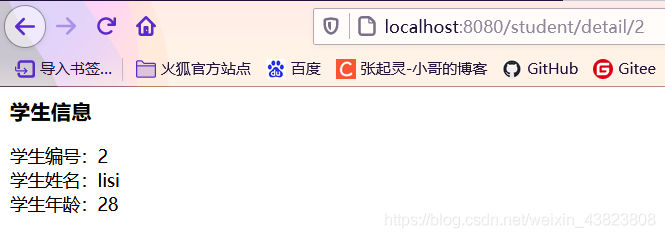
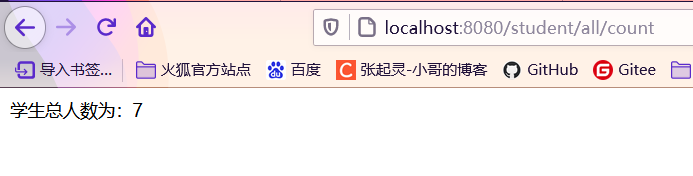

测试结果中,可以看到,第一个请求结果拿到了学生信息,第二个请求结果也查询出了学生数量,而且我们开启redis服务之后,可以看到发起第二个请求之后,redis缓存中已经有了这个 allStudentCount 数据,经过30秒之后,这个数据会被清除。
以上就是SpringBoot集成SSM、Dubbo、Redis、JSP的案例小结及思路讲解的详细内容,更多关于SpringBoot集成SSM、Dubbo、Redis、JSP的资料请关注自学编程网其它相关文章!

- 本文固定链接: https://zxbcw.cn/post/213708/
- 转载请注明:必须在正文中标注并保留原文链接
- QQ群: PHP高手阵营官方总群(344148542)
- QQ群: Yii2.0开发(304864863)
