一、总览
计算机程序 = 数据 + 算法。
并发编程的一切根本原因是为了保证数据的正确性,线程的效率性。
Java并发库共分为四个大的部分,如下图
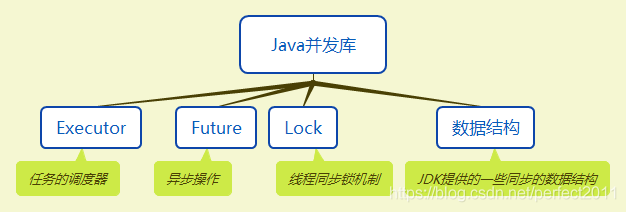
Executor 和 future 是为了保证线程的效率性
Lock 和数据结构 是为了维持数据的一致性。
Java并发编程的时候,思考顺序为,
对自己的数据要么加锁。要么使用提供的数据结构,保证数据的安全性
调度线程的时候使用Executor更好的调度。
二、Executor总览
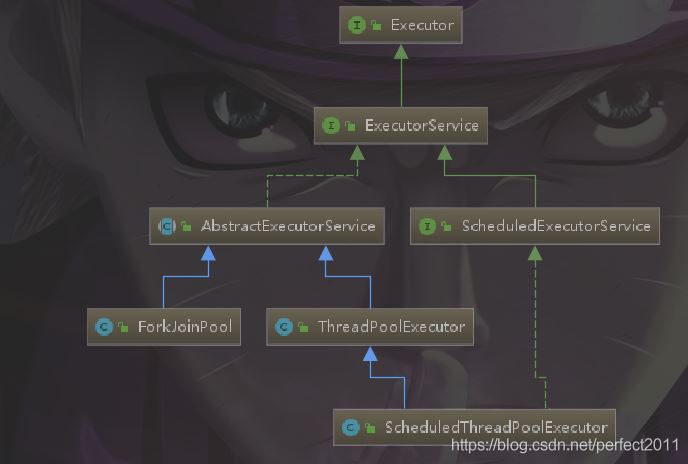
Executor 提供一种将任务提交与每个任务将如何运行的机制(包括线程使用的细节、调度等)分离开来的方法。
相当于manager,老板让manager去执行一件任务,具体的是谁执行,什么时候执行,就不管了。
看上图的继承关系,介绍几个

内置的线程池基本上都在这里
newScheduledThreadPool 定时执行的线程池
newCachedThreadPool 缓存使用过的线程
newFixedThreadPool 固定数量的线程池
newWorkStealingPool 将大任务分解为小任务的线程池
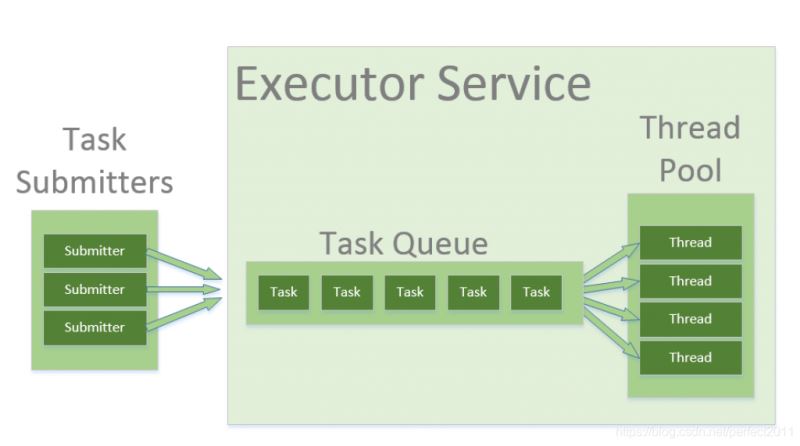
三、继承结构
构造函数
包含一个定时的service
public static ScheduledExecutorService newSingleThreadScheduledExecutor() {
return new DelegatedScheduledExecutorService
(new ScheduledThreadPoolExecutor(1));
}
static class DelegatedScheduledExecutorService
extends DelegatedExecutorService
implements ScheduledExecutorService {
private final ScheduledExecutorService e;
DelegatedScheduledExecutorService(ScheduledExecutorService executor) {
super(executor);
e = executor;
}
四、怎么保证只有一个线程
定时执行的时候调用这个方法,调用过程如下,注意看其中的注释,由上往下的调用顺序
public ScheduledFuture<?> scheduleWithFixedDelay(Runnable command,
long initialDelay,
long delay,
TimeUnit unit) {
if (command == null || unit == null)
throw new NullPointerException();
if (delay <= 0)
throw new IllegalArgumentException();
ScheduledFutureTask<Void> sft =
new ScheduledFutureTask<Void>(command,
null,
triggerTime(initialDelay, unit),
unit.toNanos(-delay));
RunnableScheduledFuture<Void> t = decorateTask(command, sft);
sft.outerTask = t;
// 延迟执行
delayedExecute(t);
return t;
}
private void delayedExecute(RunnableScheduledFuture<?> task) {
if (isShutdown())
reject(task);
else {
// 加入任务队列
super.getQueue().add(task);
if (isShutdown() &&
!canRunInCurrentRunState(task.isPeriodic()) &&
remove(task))
task.cancel(false);
else
// 确保执行
ensurePrestart();
}
}
// 如果worker数量小于corePoolSize,创建新的线程,其他情况不处理
void ensurePrestart() {
int wc = workerCountOf(ctl.get());
if (wc < corePoolSize)
addWorker(null, true);
else if (wc == 0)
addWorker(null, false);
}
五、怎么保证时间可以定时执行
public ScheduledFuture<?> schedule(Runnable command,
long delay,
TimeUnit unit) {
if (command == null || unit == null)
throw new NullPointerException();
RunnableScheduledFuture<?> t = decorateTask(command,
new ScheduledFutureTask<Void>(command, null,
triggerTime(delay, unit)));
delayedExecute(t);
return t;
}
在每次执行的时候会把下一次执行的时间放进任务中
private long triggerTime(long delay, TimeUnit unit) {
return triggerTime(unit.toNanos((delay < 0) ? 0 : delay));
}
/**
* Returns the trigger time of a delayed action.
*/
long triggerTime(long delay) {
return now() +
((delay < (Long.MAX_VALUE >> 1)) ? delay : overflowFree(delay));
}
FutureTask 定时是通过LockSupport.parkNanos(this, nanos);LockSupport.park(this);
private int awaitDone(boolean timed, long nanos)
throws InterruptedException {
final long deadline = timed ? System.nanoTime() + nanos : 0L;
WaitNode q = null;
boolean queued = false;
for (;;) {
if (Thread.interrupted()) {
removeWaiter(q);
throw new InterruptedException();
}
int s = state;
if (s > COMPLETING) {
if (q != null)
q.thread = null;
return s;
}
else if (s == COMPLETING) // cannot time out yet
Thread.yield();
else if (q == null)
q = new WaitNode();
else if (!queued)
queued = UNSAFE.compareAndSwapObject(this, waitersOffset,
q.next = waiters, q);
else if (timed) {
nanos = deadline - System.nanoTime();
if (nanos <= 0L) {
removeWaiter(q);
return state;
}
//注意这里
LockSupport.parkNanos(this, nanos);
}
else //注意这里
LockSupport.park(this);
}
}
总结:Executor是通过将任务放在队列中,生成的futureTask。然后将生成的任务在队列中排序,将时间最近的需要出发的任务做检查。如果时间不到,就阻塞线程到下次出发时间。
注意:newSingleThreadScheduledExecutor只会有一个线程,不管你提交多少任务,这些任务会顺序执行,如果发生异常会取消下面的任务,线程池也不会关闭,注意捕捉异常
六、使用
ScheduledExecutorService single = Executors.newSingleThreadScheduledExecutor();
Runnable runnable1 = () -> {
try {
Thread.sleep(4000);
System.out.println("11111111111111");
} catch (InterruptedException e) {
e.printStackTrace();
}
};
Runnable runnable2 = () -> {
try {
Thread.sleep(4000);
System.out.println("222");
} catch (InterruptedException e) {
e.printStackTrace();
}
};
single.scheduleWithFixedDelay(runnable1,0,1, TimeUnit.SECONDS);
single.scheduleWithFixedDelay(runnable2,0,2, TimeUnit.SECONDS);
11111111111111 222 11111111111111 222 11111111111111
在项目中要注意关闭线程池
actionService = Executors.newSingleThreadScheduledExecutor();
actionService.scheduleWithFixedDelay(() -> {
try {
Thread.currentThread().setName("robotActionService");
Integer robotId = robotQueue.poll();
if (robotId == null) {
// 关闭线程池
actionService.shutdown();
} else {
int aiLv = robots.get(robotId);
if (actionQueueMap.containsKey(aiLv)) {
ActionQueue actionQueue = actionQueueMap.get(aiLv);
actionQueue.doAction(robotId);
}
}
} catch (Exception e) {
// 捕捉异常
LOG.error("",e);
}
}, 1, 1, TimeUnit.SECONDS);
总结
本篇文章就到这里了,希望能给你带来帮助,也希望您能够多多关注自学编程网的更多内容!

- 本文固定链接: https://zxbcw.cn/post/217463/
- 转载请注明:必须在正文中标注并保留原文链接
- QQ群: PHP高手阵营官方总群(344148542)
- QQ群: Yii2.0开发(304864863)
